After finishing your OSHA 300 log and posting your company’s form 300A, what else is required? If your business meets certain criteria, OSHA would like your 300A and 301 data entered into the OSHA Injury Tracking Application (ITA).
As of January 1, 2024, OSHA included a new reporting requirement to their ITA process, including the annual electronic submissions of information from OSHA Form 300 and OSHA Form 301 Injury and Illness Report, which applies to establishments with 100 or more employees in designated industries.
How do we get started to see if your business establishment is required to submit your 300A and 301 data? OSHA has released the following:
- Establishments with 20–249 employees in certain designated industries (listed in Appendix A to subpart E) will continue to be required to electronically submit information from their Form 300A annual summary to OSHA once a year. Partially exempt industries can be found here.
- Establishments with 250 or more employees in industries that are required to routinely keep OSHA injury and illness records will continue to be required to electronically submit information from Form 300A to OSHA once a year. Find the list of industries here.
- Establishments with 100 or more employees in certain designated industries are newly required to electronically submit information from their OSHA Forms 300 and 301 to OSHA once a year. The industries listed were chosen based on industry hazardousness, and OSHA assures the following:
- OSHA will not collect worker names or addresses;
- OSHA will remind employers not to submit information that could directly identify workers, such as names, Social Security numbers, addresses, telephone numbers, etc.;
- OSHA will automatically convert all birth dates to age upon submission through the ITA and discard birth date data;
- OSHA will not make publicly available the ITA data it receives concerning employee age, gender, date hired, and whether the worker was treated in an emergency room and/or hospitalized overnight as an inpatient;
- OSHA will use automated information technology and some manual review to detect and remove remaining information that could reasonably be expected to identify an individual directly.
OSHA answers Frequently Asked Questions on their website. I recommend you review the questions and follow the instructions outlined on the website, as they are pretty helpful.
Entering Your Data
First, we start by finding your business/establishment’s NAICS code (North America Industry Classification System), which you should have already had on your 300A. If you have no idea what your code is, open this site and place a keyword for your business in the NAICS search block.
Once your NAICS code is in hand, we need to know if your business/establishment is required or if you are exempt from the ITA requirement. Only a small fraction of establishments are required to submit their Form 300A data to OSHA electronically.
If you are not exempt, verify your NAICS code is in this table. For example, suppose your business/establishment has a NAICS code starting with 11 (Agriculture) or starting with 23 (Construction), and you had 20-249 employees in 2023. In that case, you ARE REQUIRED to submit your 300A data to OSHA through the ITA link before March 2, 2024.
To get started, visit the ITA website and prepare to log in. Click on Create an Account and follow the instructions that are rather easy. This reporting process takes less than 20 minutes if it’s your first time and less than that if you are returning. Regardless if you had zero reportable injuries on your 300A, you are still required to post a 300A at your business and in the ITA.
Your establishment will be required to do this annually. So please keep your business login name and password available for next year, especially if the administrator who submitted the login is no longer with you next year. Creating a new account every year can be a hassle, doable, but still a hassle.
Still confused? Contact your ICW Group risk management consultant, who can answer your questions. You can also check out my article on posting the 300A form if you need more help.