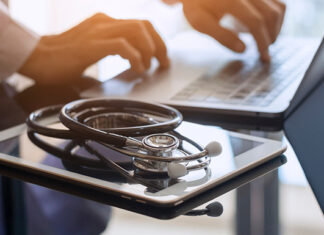The Covid-19 pandemic is responsible for a plethora of fundamental societal changes, including work-from-home arrangements. While working from home has its benefits, it reduces an organization’s control over ergonomics. Here are three vital tips to help workers create an ergonomic home office and maintain safe, neutral postures at their workstations.
- Ensure your screen is adjusted correctly. A screen that is too far away, low, high, or uncentered will prompt workers to lean in, hunch over, or twist or bend their necks – all risk factors for discomfort and, eventually, injury! To make sure yours is appropriately adjusted, sit up straight in your seat, look forward with a neutral neck posture, and note where your line of vision is. You should be able to read your screen without feeling the need to lean in or twist or bend your neck. If you need to, use a stable item such as a textbook to raise your screen.
- The keyboard and mouse should be near resting elbow height. A keyboard and mouse that are too low or high for a worker will often lead to unrelaxed, elevated shoulders or bent wrists. Adjust your chair or work surface to get these accessories near your resting elbow height – the height of your elbows when your shoulders are relaxed, and your arms are at your sides. Installing a keyboard tray or placing a pillow atop your seat for added height are creative solutions you may need to consider.
- Maintain adequate low back support. When seated, a greater proportion of one’s upper body weight rests on the low back. This explains why sitting all day without support can lead to pain and discomfort. If you find you aren’t using your chair’s seatback for support, learn what chair components are adjustable. You may find that sliding the seat pan in or adjusting the angle of the seatback will be just what you need. If this doesn’t solve the problem, find a small pillow to place between the small of your back and the seatback.
Watch our on-demand webinar on ergonomics for the home office for more tips. Feel free to forward on to all your work-from-home staff!